


















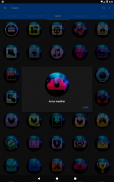



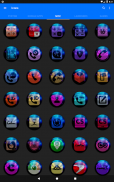



Colorful Pixel Icon Pack ✨Free✨

Colorful Pixel Icon Pack ✨Free✨의 설명
Official Website:✨✨✨
http://www.ronalddwk.com
Please feel free to contact me if you have any questions.😊😊😊
illmaticapps@gmail.com
Check out Colorful Pix UI Icon Pack 💢Paid💢 version here: NO ADS etc...
https://play.google.com/store/apps/details?id=com.illmatic.colorful.pixel.iconpack.paid
Icon Pack contains 11800+ Pixel UI Round Icons for mobile phones and tablets, click on "See More" at the bottom of the page to check out all my apps.
Features:
---------------
• Icon Masking
• Tutorial in app
• 11800+ HD Icons
• 378 Folder Icons
• 162 App Drawers
• Analog Clock (Widget)
• 448 Dynamic Calendars
• Wallpaper save location
• App Light and Dark theme
• FAQs with search function
• 100 HD cloud based wallpapers
• Icon previews with search function
• Localization: Supports 17 languages
• Quick apply for your default launcher
• Regular & Premium Icon Request Options
• Firebase Cloud Messaging (Update Notifications)
• EXTRAS-2000+ System, WhatsApp etc... Icons to choose from
• Supports 41 launchers, there might be more supported launchers which I haven't tested yet.
👍Compatible with the following Launchers:👍
ABC, Action, ADW, Apex, Atom, Aviate, Blackberry, CM Theme Engine, Evie, Flick, GO, GO-EX, Holo, Holo HD,Lawnchair, Lg Home, Lucid, M, Microsoft, Mini, Next, Nougat,Nova, Pixel, Poco, Posidon, Smart , Solo, V, ZenUI, Zero
NOTE: STOCK PHONE LAUNCHERS 🤷♂️DO NOT SUPPORT custom Icon Packs🤷♂️ , you can try 👌Awesome Icons👌 or 👌Unicon-Icon Themer👌 to change icons manually on your stock launcher.
Fully Compatible but not Included in Apply Section: Apply via your Launcher
Arrow, ASAP, Cobo, Line, Mesh, Niagara, Open, Peek, Z, Launch by Quixey Launcher
IMPORTANT: For "Icon Masking" to work, untick "Icon Masking" option within your custom launcher settings. "Icon Masking" it adds a icon back, icon mask & icon upon to all UNTHEMED icons.
Turn "Icon Masking" ON/OFF via your custom launcher settings.
I use Nova Launcher, for me its:
--------------------------------------------------
Nova Settings----->Look & Feel----->Icon Style----->UNTICK "Autogen" & "Reshape legacy icons".
My Settings: Nova Launcher (OPTIONAL)
-----------------------------------------------
Desktop:
--------------
• Desktop Grid--------------------> 5 x 5
• Icon Layout---> Icon Size--> 150%
Label---------------------------------> On
• Padding----------------------------> None
Dock::::Enabled
• Dock Icons----------------------> 5
• Icon Layout--> Icon Size--> 150%
Label------------------> Off
Padding-------------> Medium
• Search Bar Placement------> Persistent
• Search Bar Style---------------> Rounded corners
Bar Color-----------------> Black
Logo Style---------------> Grey
App Drawer:
-------------------
• App Drawer Style-------------> Horizontal
• Drawer App Grid--------------> 5x5
• Icon Layout--> Icon Size--> 150%
• Background Color----------------> Doesn't Matter
• Background Transparency---> 100%
• Card Background-------------> Off
• Frequently used apps------> Off
• Swipe to Open-----------------> On
Look & Feel:
-------------------
• Icon Style--> Icon Theme--> C.Pixel
• Icon Shape------------------------> Custom (Default)
• Normalize Icon Size----------> On
ICONS ARE BIGGER IF SET TO OFF😉😉😉
The rest of the settings are DEFAULT.✔✔✔
N.B: Some Launchers require to change some icons Individually
How To Change Icons Individually
-----------------------------------------------------
1.Tap and Hold down on the icon then release it, then a small pop-up will appear.
2.It will allow you to change the icon and the name.
3.Select the icon, this will show your icon packs, select Pix UI and choose your favourite icon, Built-in Search Feature within the App.
• Launcher used in screenshots: Nova Launcher

























